Documentation
Wireless M-Bus
Wireless M-Bus is a protocol standardized by the OMS Group for recording consumption data. A LAN, serial or USB gateway is required to connect to IP-Symcon.

The following devices are supported by IP-Symcon:
content
Installation
The Wireless M-Bus LAN Gateway is connected to the PC via LAN. DHCP and port 5000 are set up by default. If an individual IP address is required, the IP-Symcon "Network Configuration Tool" is needed. This is available for Download. A simple Description for configuring the gateway is available. The gateway can then be accessed via the configured IP address and port.
Integration in IP-Symcon
The LAN gateway can be integrated via the device search. To do this, "Wireless M-Bus Discovery" must be selected as the system. The Discovery instance then offers the creation of a Wireless M-Bus Configurator. Once the configurator has been created, all received devices that are integrated are shown.
Configurator
The configurator displays all received devices in the public information. Information such as manufacturer, device type, encryption and the last received date are displayed in the respective columns. The received raw data can be viewed in the Data column so that it can be sent to Symcon Support if necessary.
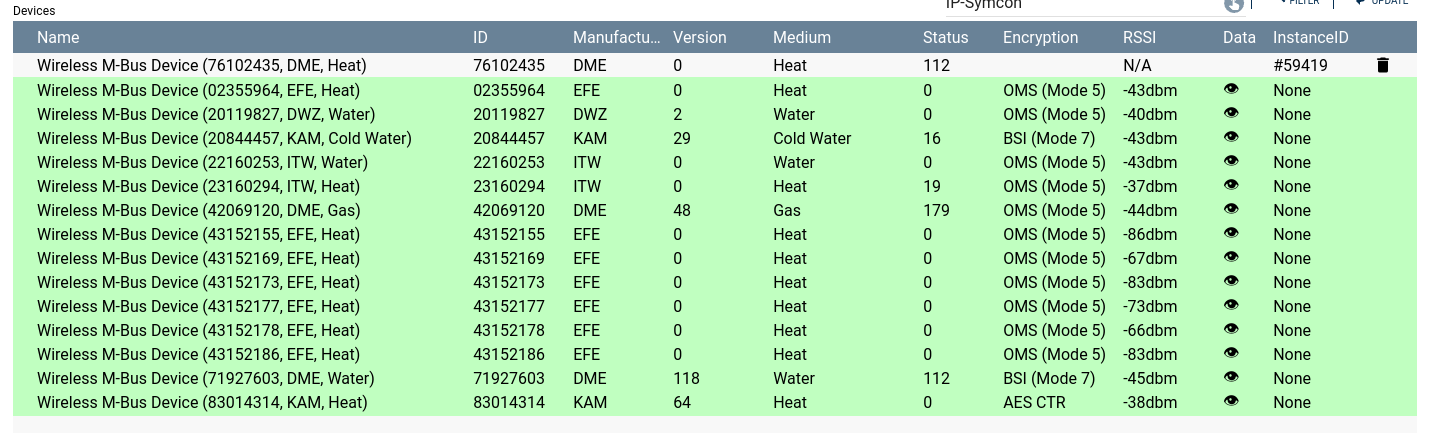
New instances are created in the object tree in the main category. These created instances can then be renamed accordingly and sorted elsewhere. It is also possible to call up the respective instance configuration via "Configure" in the configurator.
Configuration
The device key can be entered on the configuration page of the device. This must consist of 32 characters and may only contain capital letters/numbers without spaces. Alternatively, key lists can also be imported into the Wireless M-Bus Gateway instance, which are then used directly by the instance.
Configuration
Key lists can be imported into the Wireless M-Bus Gateway instance so that they are available to the Symcon system more quickly and automatically. The following formats are supported:
012345678;00000000000000000000000000000000 (Address;Key)
012345678;TESTTEST;00000000000000000000000000000000 (Any other columns)
SOX;012345678;00000000000000000000000000000000 (Any other columns)
012345678;00 00 00 00 00 00 00 00 00 00 00 00 00 00 00 00 00 (Spaces may appear anywhere in the key)
012345678,00000000000000000000000000000000 (Comma and semicolon are permitted as separators)
0SOX012345678;00000000000000000000000000000000 (Address in DIN format)Support for the OMS SecProfile A format is planned.