Documentation
Introduction
This is the documentation of IP-Symcon.
On the one hand it provides technical backgrounds, basic knowledge, and functionalities. On the other hand it supports the development of individual scripts and automation. Examples allow an easy access to the content. The document is available at all times online and offline.
The basic features of IP-Symcon are described on the product page .
How does IP-Symcon work?
Vendor Independence
IP-Symcon links diverse devices from different manufacturers within one application. The softwares unified pattern enables access to all devices.
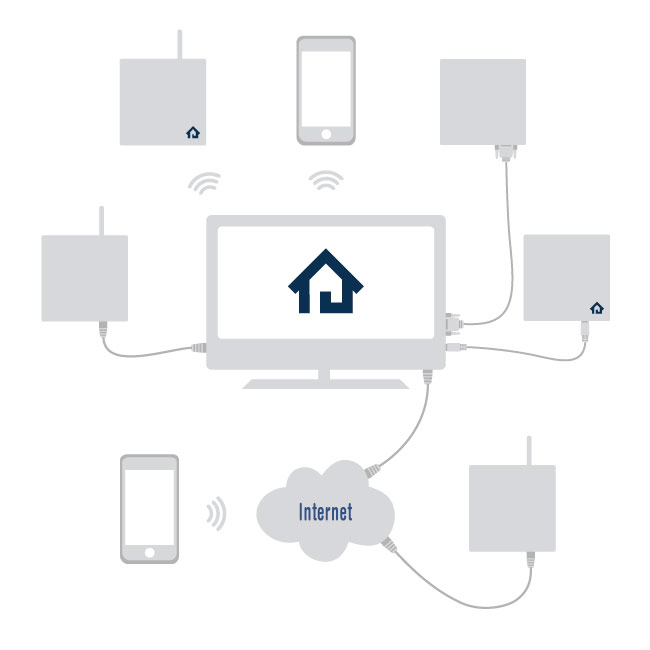
Connection
IP-Symcon uses its own configurators and the manufacturers protocols to connect to the devices using a simple modular structure. It does not matter whether the manufacturers system is based on radio or cable. The software always interprets the connection with the same pattern: Device instance -> Gateway -> I/O

Device status
When the device is connected IP-Symcon can read and write its variables and states. The device can be controlled.
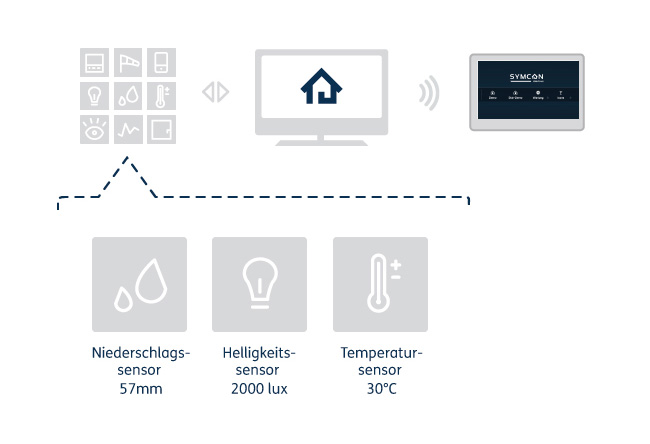
Management
The management console is the technical nerve center. It controls the devices that are configured and connected to the server. The intelligence and the explicite automation is configured and realized via scripts in the management console.
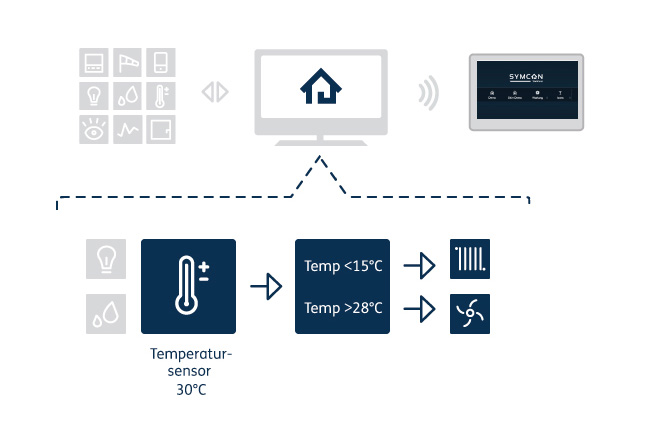
Visualization
In a next step, IP-Symcom provides the visualization of the configured devices. The visualization clearly shows all functions and data. Controlling via the visualization is no problem at all.

First Steps
The Quick Access explains most basics.