Documentation
WebFront Visualization

The WebFront is still supported. However, since version 7.0, the Tile Visualization was introduced as modern visualization. Even though the WebFront is still usable and is maintained regarding errors and compatibility, there will be no new features. It is recommended to use the Tile Visualization.

The WebFront does not have to be configured and can be used completely without any advanced settings. All possibilities presented here are optional and can be used by experienced users, in order to better adapt visualizations to their needs.
The WebFront offers a simple and attractive way to display and switch devices, display images, and run scripts.
WebFront Versions
| Version | Description |
|---|---|
| WebFront (incl. Editor) | The HTML5 Version of the WebFront can be opened and operated with the current versions of common web browsers. These include: Google Chrome (25+) [officially recommended] Mozilla Firefox (34+) Apple Safari (OS X 10.9+) Opera (12+, CSS3 animations only with Opera Next) * Microsoft Internet Explorer (10+) |
| WebFront (without Editor) | Apple iOS (7.0+) Google Android (4.0+) |
| Mobile (iOS) | IP-Symcon Mobile is a native app that can be downloaded directly from the AppStore. All iOS devices with iOS 6.x or later are supported. IP-Symcon Mobile for iPhone, iPod touch and iPad in the iTunes App Store |
| Mobile (Android) | The Android counterpart to IP-Symcon Mobile is also a native app that can be downloaded directly via Google Play. IP-Symcon Mobile for Android devices at Google Play |
Installation
The WebFront is immediately available and can be opened by clicking "Open Visualization". The WebFront is also be available to all other devices with browsers
in the network. If the computer on which the IP-Symcon Server is installed is called Home Server, the WebFront is available under the address http://Home Server:82/
in the local network. If the computer’s IP address, e.g., 192.168.1.2, is known, the WebFront can also be opened under the address http://192.168.1.2:82/.
Configuration
The WebFront generally runs without any further necessary configuration. However, various settings can be changed. The relevant documentation can be taken from the subpages of this document. The general, version-comprehensive configuration is described in more detail below.
A choice of icons for objects in WebFront can be found under Icons.
Open configuration
Configuration can be started directly from the welcome page of the IP-Symcon Management Console. The configuration can be opened via the menu item ‘Configure WebFront’.
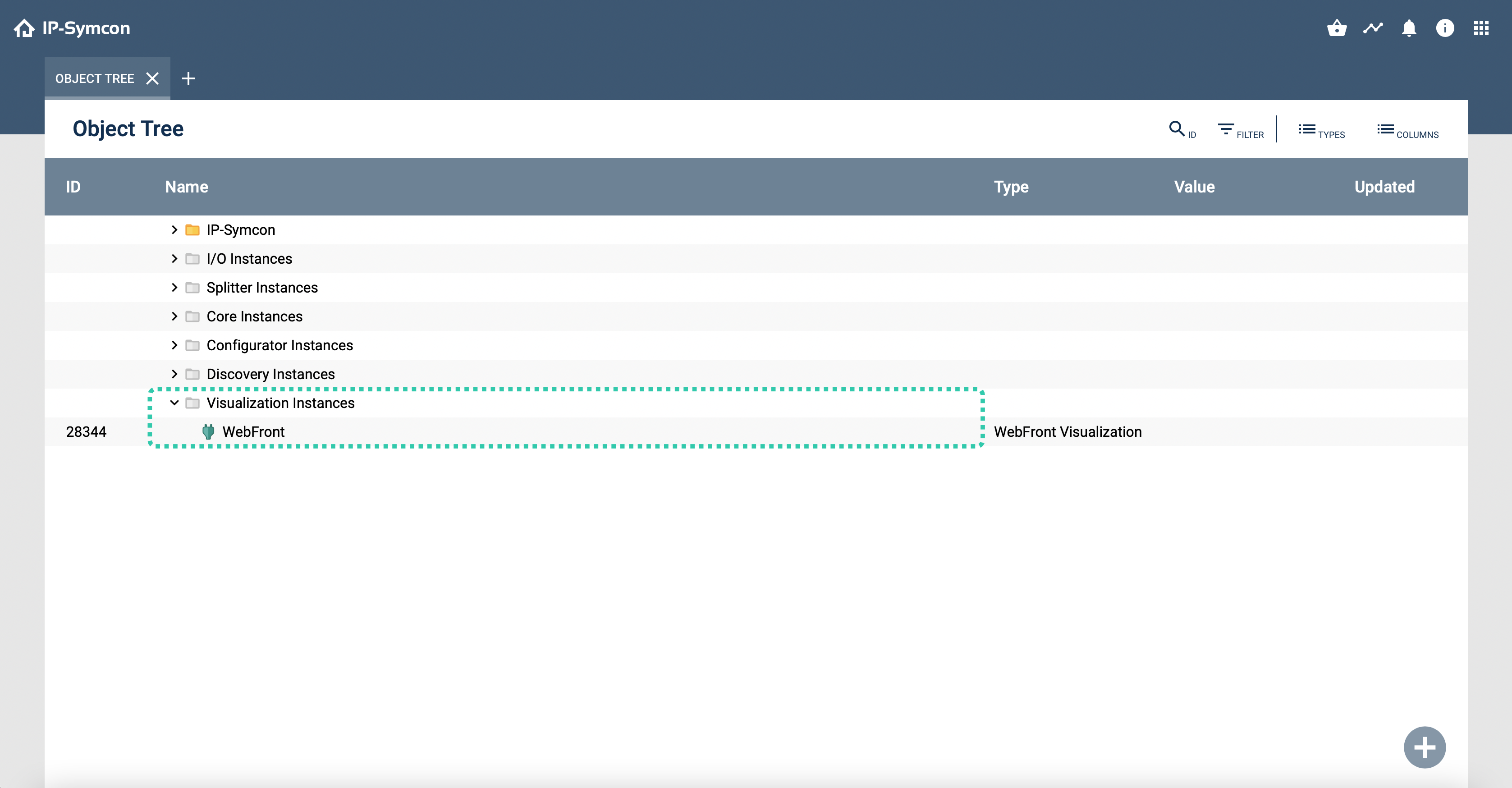
Configurators
IP-Symcon Basic contains a configurator that only supports limited changes. Up to five different configurators can be created in the IP-Symcon Professional Edition that can be retrieved on their own using the WebFront start page and be secured with a password, if desired. A configurator can be created as an independent unit, e.g. for a visualizations object, represent a special view for a maintenance technician, or simply create a security-specific separation. The same options are available for each configurator, which can be adapted as desired. As many configurators as you like can be created in the Unlimited Edition.