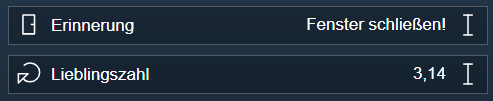Documentation
Value Input
Require: IP-Symcon >= 5.0
A Value Input allows you to change values as free text.
Requirements
A Value Input is a variable with the presentation Value Input. To use this spresentation, the variable must fulfill the following conditions:
- configured Variable action
- Variable type Integer, Float, or String
Parameters
| Parameter | Description |
|---|---|
| Prefix | Is written in front of the variable value during formatting |
| Suffix | Is written after the variable value during formatting |
| Multiline Input | If active, input over multiple lines is possible. Otherwise, the input is restricted to a single line (only available for variables of type String) |

If the variable is numeric, inputs that are not numbers are filtered out
Display as legacy profile
If a variable uses the presentation Legacy profile, it is displayed as a Value Input
- no Variable profile or variable profile "~TextBox"
When using a variable profile, the parameter "Multiline Input" is active for the variable profile "~TextBox" and inactive otherwise.
Appearance in Tile Visualization
As own Tile
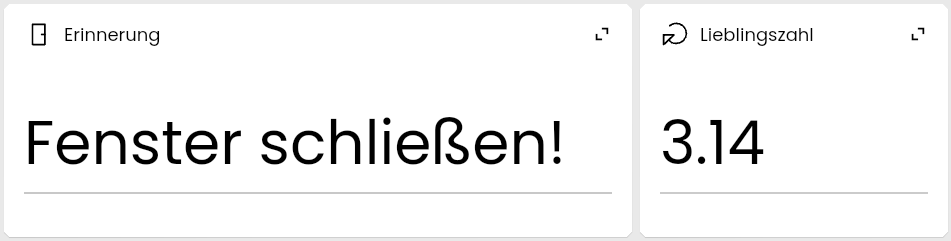
Within a List
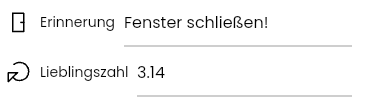
Appearance in the WebFront