Documentation
Connection Wizard
The Connection Wizard helps to connect the Pro Console to an IP-Symcon server. The available servers are displayed in a list.
Servers
All servers found in the local network or entered into the License Management are listed here consecutively. To display the servers from the License Management, the corresponding Symcon account needs to be logged in. The login is done via click on the person icon top right. There, username and password from the personal area of the Symcon homepage need to be entered. Regard, that this login is seperate from the community forum and the remote access. With "Search again", it is possible to scan for new servers in the local network.
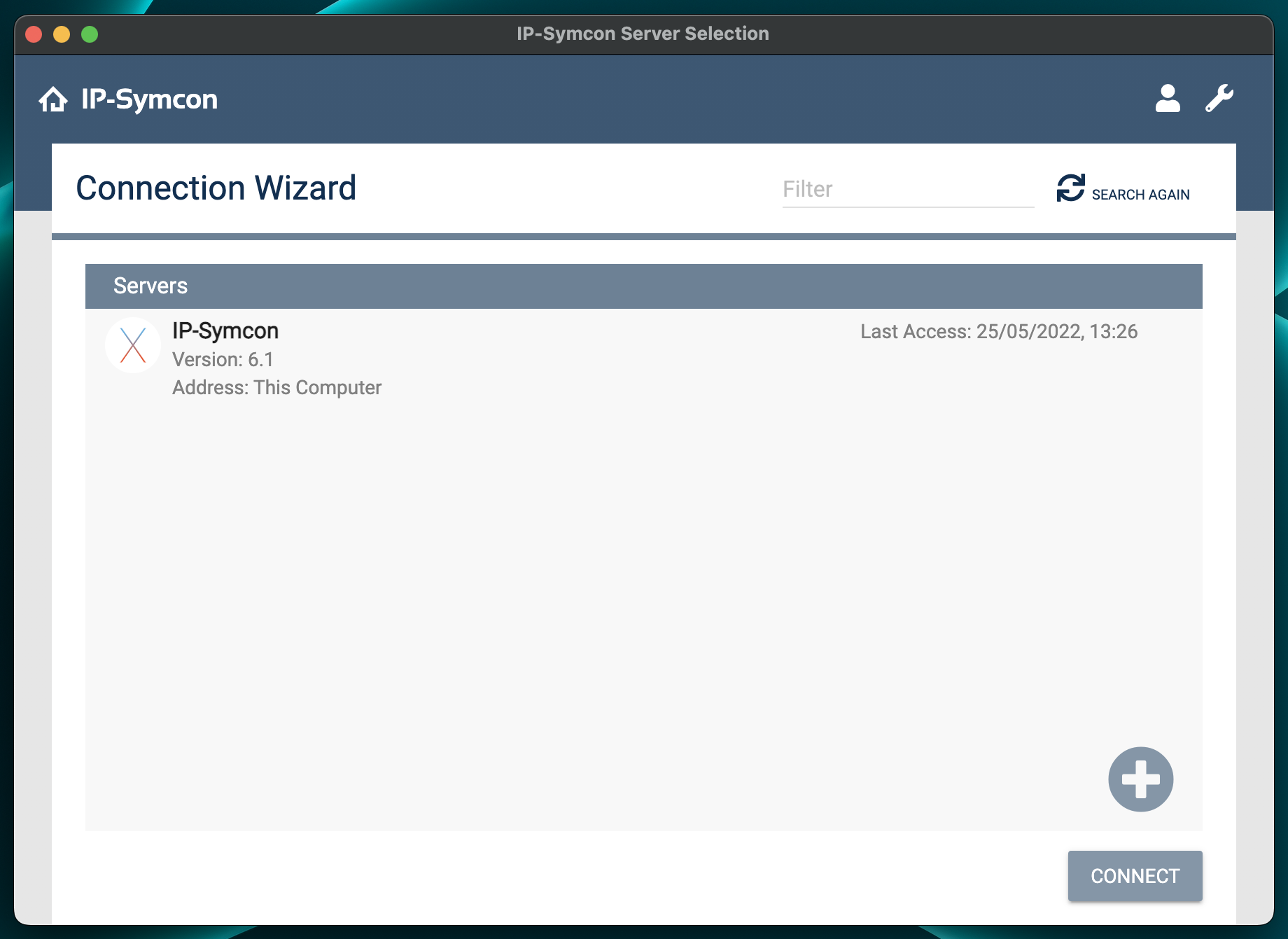
No Servers Found
If no servers are shown in the list, there may be several reasons.
IP-Symcon Server from the License Management do not appear
It should be verified that the correct user is logged in. If a user is logged in, it says "Logged in as ..." next to the person icon. If that label is not visible, no user is logged in and thus no licenses from the License Management can be shown.
IP-Symcon Server is not powered on/started
Please start IP-Symcon on the server. Verify that the server is connected and started correctly.
IP-Symcon server is not properly connected to the network
It should be checked if a network connection between both computers is available.
Firewall settings incorrect
Both client and server side access must be allowed in the firewall for Port 1900 / UDP.
For the connection with the management console additionally, under normal circumstances, port 82/TCP or 3777/TCP must be allowed.