Documentation
License Management
License Management
For easier handling and overview, it is possible to manage your license at the homepage in the License Management.
Among others, the remaining duration of a subscription can be checked or the license file can be sent again in the License Management.
The License Management can be found in the Personal Area . This can be reached via the person icon on the top right of the homepage. After logging in, the License Management can be opened.

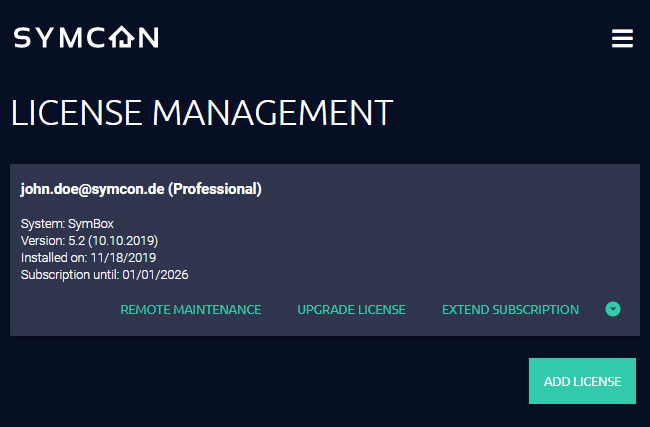

The accounts of forum and homepage are currently separate. Combining these accounts is planned in the future.
Change License

After any change to the license, the IP-Symcon Service needs to be restarted.
Since Version 5.0
The license can be changed in the Management Console in the information dialog.
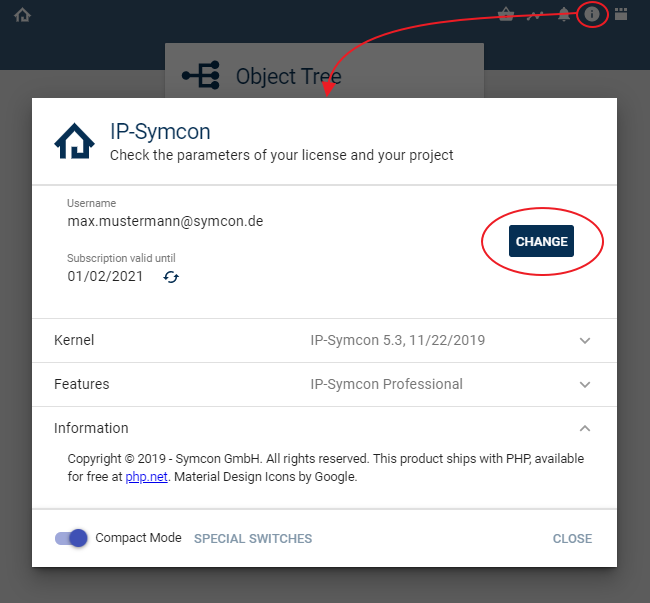
From Version 4.0 up to Version 4.4
The license can be changed in the management console in "My IP-Symcon -> Show License".
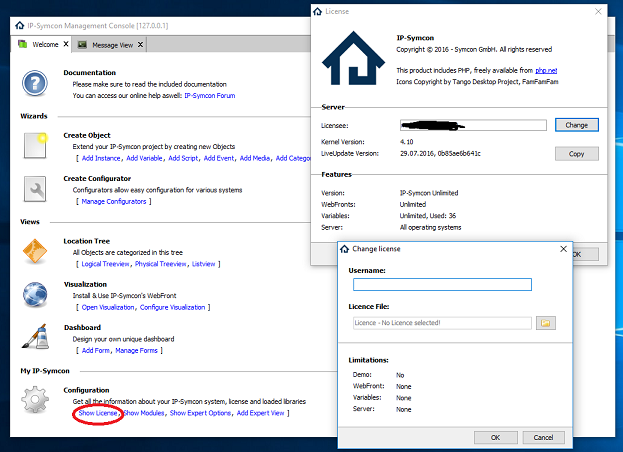
Up to Version 3.4
A new license that was obtained due to a license upgrade can be entered by choosing the option "Information" in the context menu of the tray application. The context menu can be launched with a right click on the tray application.
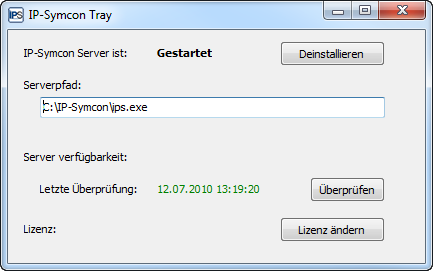
The button "Change license" can open the dialog. Here, the user name and the new license file can be chosen. After confirmation, the new license is stored. Restart the IP-Symcon service to activate the new license.