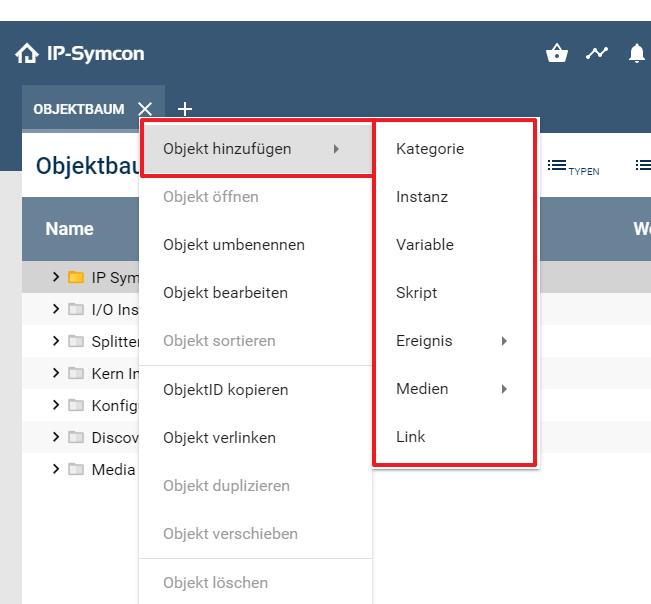Documentation
Add object
In order to "Add a new object", the "+" in the lower right corner of the object tree must be clicked. The following dialog and selection of various objects appears:
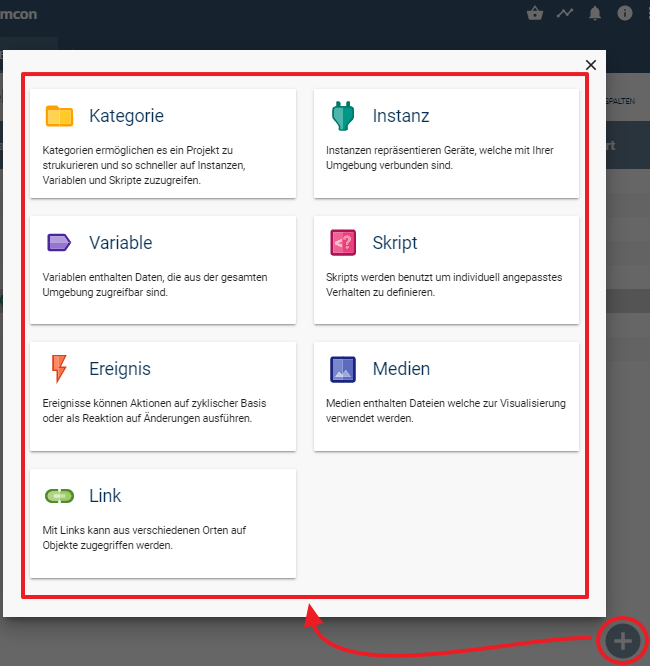
Alternatively, "right mouse button" can be used within the object tree to click on the desired position in the tree. The following context menu opens: