Documentation
Zevvy
Require: IP-Symcon >= 7.0
This module sends the data of selected variables to a Zevvy account, which then appears under "Settings" -> "Device list" with the ID of the variable.
functional scope
- Sending the values
Setting up the instances in IP-Symcon
The 'Zevvy' module can be found under 'Add instance' using the quick filter.
- Further information on adding instances can be found in the Instances documentation
Before the variables can be set up, the Register button must be clicked. A new tab will now open in the browser with the Zevvy login screen.

After entering the login data, the following dialog is displayed if successful.
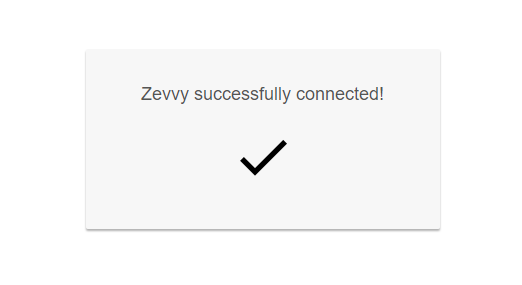
You can now return to IP-Symcon. A token should now be present in the Zevvy instance.
Configuration page:
| Name | Description |
|---|---|
| Device list | List with the variable IDs that are to be sent. |
| Interval | Interval for automatically sending the data |
| Transmit data | Button which sends the data manually |
| Registration | Links the Zevvy account to IP-Symcon using OAuth |