Documentation
Text to Speech
The TTS module can convert text to speech. The system-internal speech software or a post-installed one is used for this.

The TTS module can currently only be used in the Windows installation. Alternatively, the "Text to Speech (AWS Polly)" module from the Module Store can be used. This works on all operating systems.
Setup in IP-Symcon
The speech engine and the audio output device can be set in the configuration tab.
In order to make a voice output, the PHP function TTS_Speak or TTS_GenerateFile must be called from a script.

The TTS_Speak function is deprecated and no longer supported on Windows Vista or higher. TTS_GenerateFile works in all versions.
When using TTS_GenerateFile, the use of MediaPlayer is necessary.
An example code can be found under TTS_GenerateFile.
Installation
In addition to possible standard voices, other German and international versions can be found here .
Exception Windows Vista/7
In order to be able to use the speech output under Windows Vista/7, the IP-Symcon service must be run as a local user. It should be noted that this means that the IPS_ExecuteEx function is no longer available.
Call up the service management via Start > Run
%SystemRoot%\system32\services.msc /s
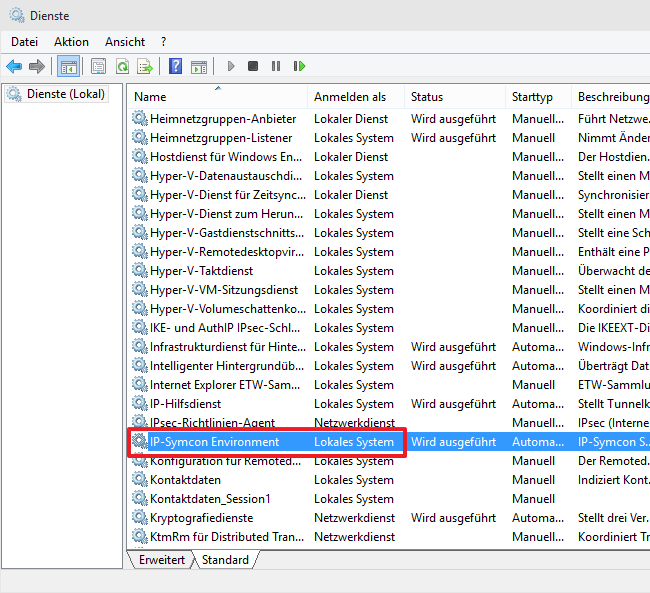
Double click on the entry IP-Symcon Environment. The following dialog should open and the password for the current user must be entered in the "Login" tab.
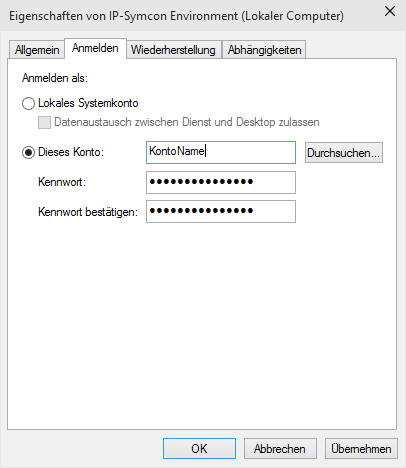
After confirming with Apply/OK, the IP-Symcon service must be restarted. The easiest way to stop and start this is via the tray.