Documentation
PDFReport (Single)
Require: IP-Symcon >= 5.5
This module provides the function to summarize archive values as a report in a PDF. A single target variable is displayed with its min/max/avg values.
Scope of functions
- Allows to create and download created PDF.
- Setting via instance configuration
- Logo selection for header is possible
- Adjustable number of records, aggregation strength, min and max values of selected variables
software installation
The module can be found via the Module Store under the category "Information"=>"Preparation" or directly by searching for "Report Module". By pressing the button "Install" the module is made available to IP-Symcon.
Setting up the instances in IP-Symcon
- Under "Add Instance" the 'Report (PDF, Single)' module can be found using the quick filter.
- More information about adding instances in the Instances documentation
Configuration Page:
| Name | Description |
|---|---|
| Logo | Selectable graphic as PNG |
| Company | Company name |
| Title | PDF Title |
| Footer | Footer line |
| Data Source | Variable from which the records are created |
| Aggregation | Defines aggregation level of the listed records (hour - year) |
| Decimal separator | Selection of decimal separator comma or point. |
| Number | Number of records listed |
| Skip record | If this option is enabled, the most recent incomplete record will be discarded |
| Tolerance (Min) | Accepted minimum value of aggregated records. Values outside the tolerance will be ignored. |
| Tolerance (Max) | Accepted maximum value of the aggregated records. Values outside the tolerance will be ignored. |
Example document
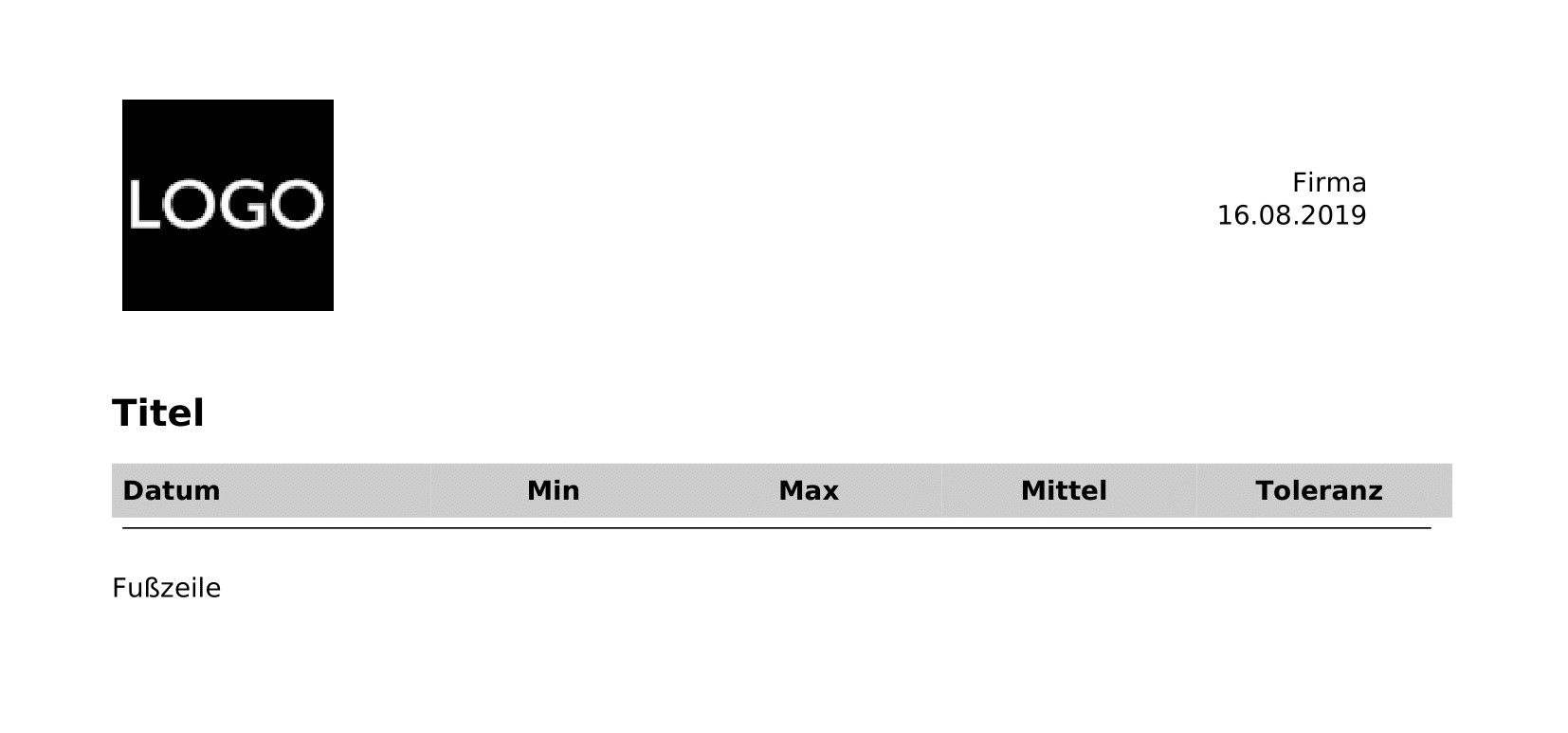
status variables
The status variables/categories are created automatically. Deleting individual ones can lead to malfunctions.
Status variables
The PDF is generated as "Report (PDF)".
| Name | Type | Description |
|---|---|---|
| Report (PDF) | Media | Generated PDF which can be downloaded via Visualization or sent by e-mail. |
Visualization
The generated PDF can be downloaded via the Visualization.