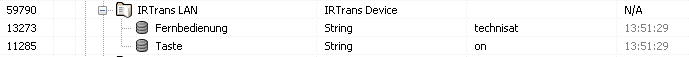Documentation
IR Trans
Using infrared signals allows an inexpensive and easy integration of existing audio and video equipment into home automation. Moreover, e.g. light scenarios using the infrared remote control can be activated or blinds can be lowered. For this, in principle, only one transmitter and receiver diode is necessary - as you want as a finished device or for crafting ...
Manufacturer: IRTrans: “… turns your PC into a programmable remote control”
irtrans.de/de/index.php
Installation
To send/receive IR signals over IRTrans, a IRTrans compatible device, such as USB, LAN or WLAN variant is needed. Once the devices operate within the IRTrans Tray software, you can begin the installation within IP-Symcon. www.irtrans.de/download/setup.exe
With the IRTrans Tray Icon (right click -> Diagnostics), the IDs of the devices can be queried, that were found by the IRTrans server application, which can then be controlled via IP-Symcon. The following figure shows an IRTrans LAN device that has the ID 0.
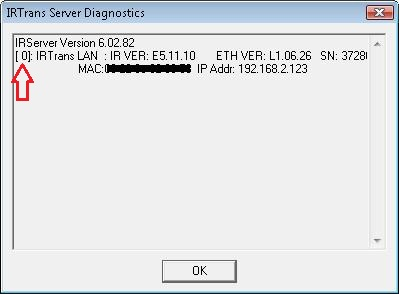
Programming the remote control
The manufacturer recommends the learning of the commands via the "IRTrans GUI Client". First, you must enter the name of the remote control (e.g. "sat") and the appropriate key (e.g. "power"). A teaching about IP-Symcon is not possible.
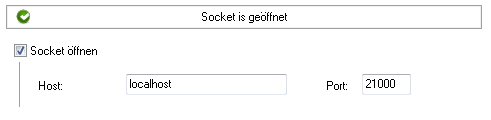
In the configuration of the IRTrans instance the device ID must be specified, which can be removed from the upper diagnosis window. Each instance can control a single device. Any number of IRTrans instances can be created. If you want to send to multiple devices, multiple PHP commands can simply be sent to multiple instances in a row. The function can be checked in the Test Center.
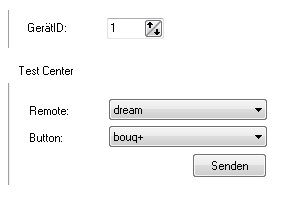
The IRTrans module provides two variables in the object tree. With these variables it can reacted on the currently depressed remote control and button. For that, a triggered event must be created that responds to the update of the "key" variable.