Documentation
Special Switches
Require: IP-Symcon >= 2.6
In order to be able to better control some functions of IP-Symcon, it is possible to change some switches within the Management Console.

Please note that any changes will only take effect as soon as IP-Symcon has been restarted.
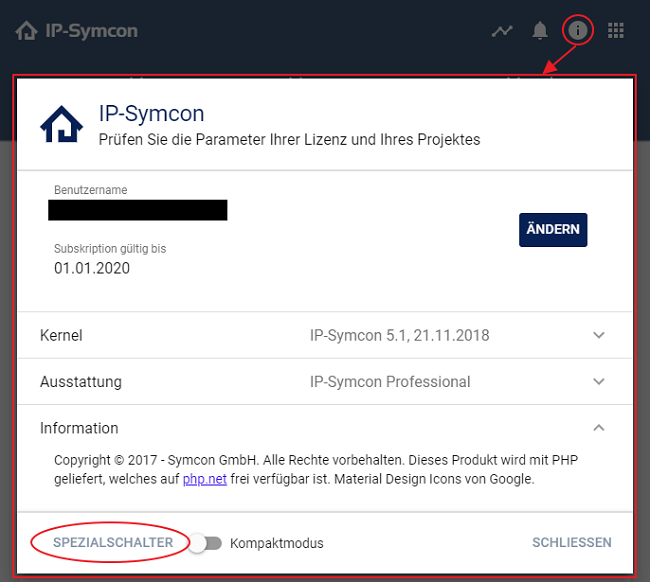
The following switches are available:
| Option-name | Special switch function | Description |
|---|---|---|
| ArchiveCommitInterval (since 5.0) |
Archive time interval | Default = 60. Second value after which the logged values are written to the hard disk. |
| ArchiveRecordLimit (since 4.3) |
Number of data points used in the archive | Default = 10000. Maximum value for the limit parameters of the archive functions. This correlates directly with the maximum data sets used for rendering and aggregating graphs. Attention: Higher number slows down graph rendering. Only suitable for high-performance systems. |
| ArchiveRecordLimitBool (since 5.0) |
Number of raw data points used in the archive | Default = 500. Maximum value for the limit parameters of the archive functions. This correlates directly with the maximum raw data sets used for rendering and aggregating graphs. Attention: Higher number slows down graph rendering. Only suitable for high-performance systems. |
| BackupCount | Number of backups | Default = 25. Number of Backup Settings that are archived in the 'backup' folder. A Backup Settings is created at every start and shortly after midnight. The number in the file name is a UnixTimeStamp of the creation time. If the value zero (0) is specified, an unlimited number of backups will be created. (Attention, storage consumption!) |
| CompatibilityRequired (since 4.0) |
Compatibility Features | Default = Disabled (Windows: Enabled). If activated, the compatibility functions for deprecated functions since 2.x / 3.x are available under IP-Symcon 4.0. Activating this special switch increases the runtime of every PHP script and should remain deactivated if possible. This feature is enabled by default on Windows due to backwards compatibility. |
| ConnectCheck | Check interval from the Connect service | Default = 30 (in minutes). Interval in minutes at which the connection is actively checked by the Connect service. |
| ConnectLimit (since 5.4) |
Connection attempt limit | Default = 25 (maximum 100). Specifies the maximum number of connection attempts within 24 hours of the Connect-Control. All inquiries beyond this are aborted with an error message and written to the logfile. The limit is reset every 24 hours. |
| ConnectWatch (since 4.0) |
Log Connect service | Default = Disabled. If activated, extended outputs from processed "Connect Service" requests are written to the logfile. |
| DefaultVisualization (since 7.0) |
Specify which visualization is on the front page | Default = 1. If 1, the Tile-Visualization is shown, If 0 the WebFront-Visualization is show. For systems upgrading to 7.0 the default value is 0. |
| DiscoveryWatch (since 4.3) |
Enable extended protocol for SSDP | Default = Disabled. If activated, extended messages related to the SSDP service are written to the log file. The SSDP service is, for example, responsible for the automatic detection of IP-Symcon for the management console and mobile apps. |
| LogfileCount | Number of logfiles | Default = 25. Number of log files that are archived in the 'logs' folder. A log file is created at each start and shortly after midnight. The number in the file name is a UnixTimeStamp of the creation time. If the value zero (0) is specified, an unlimited number of backups will be created. (Attention, storage consumption!) |
| LogfileFilter | RegEx for logfile messages | Default = "". RegEx to filter certain logfile messages. If not empty and the filter rule applies, the message will not be displayed in the logfile nor in the message window. The text to which the filter is applied can be found in the logfile, excluding the time. |
| LogfileVerbose | Activate extended protocol | Default = Enabled. If activated, all messages are written to the logfile. If deactivated, all messages except KL_DEBUG are written to the logfile. |
| LogMessageCount | Number of messages per message type | Default = 25. Number of messages per message type that are saved for the status widget. |
| MaxLoginAttemptsBeforeLockdown (since 5.1) |
Login attempts until blocked | Default = 15. Number of incorrect logins before the IP address is completely blocked for further logins. |
| MaxLoginAttemptsBeforeSlowdown (since 5.1) |
Login attempts until delay | Default = 5. Number of incorrect logins before further logins from this IP address are slowed down (slowing down is defined by MaxLoginAttemptsSlowdownWaitTime) |
| MaxLoginAttemptsLockdownDuration (since 5.1) |
Duration of the login lock | Default = 900 (in seconds). Delay until the login block for the affected IP address is removed. |
| MaxLoginAttemptsSlowdownDuration (since 5.1) |
Duration of the login delay | Default = 300 (in seconds). Delay until the slowdown is removed for the affected IP address. |
| MaxLoginAttemptsSlowdownWaitTime (since 5.1) |
Time of delay | Default = 5000 (in milliseconds). Delay time in milliseconds for slowed down logins. |
| MessageRingBufferSize | Number of buffer messages | Default = 8192. Indicates the number of messages that are buffered. If the maximum number is reached, the first (oldest) messages are overwritten. |
| MessageQueueWatch | Log processing queue | Default = Disabled. If activated, the delay times of the internal processing queue are recorded in the logfile. If deactivated, these are not logged. |
| NATPublicIP | Set NAT Public IP | Default = "". If NATSupport is active, this public IP is automatically used everywhere. If this setting is empty, the public IP can be set manually in the respective instances. |
| NATSupport | Activate NAT extensions | Default = Disabled. If activated, extended functions are activated, e.g. in the KNX gateway and HomeMatic Socket, in order to specify the correct IP address behind the NAT. This is particularly relevant for operation in Docker containers, which are created in bridge mode by default. |
| NotificationLimit (since 5.4) |
Limit of push notifications | Default = 250(maximum 1000). Specifies the maximum number of push notifications within 24 hours. All inquiries beyond this are aborted with an error message and written to the logfile. The limit is reset every 24 hours, given the limit has not been reached. If the limit has been reached, the cause must be corrected and the service restarted before further push messages can be sent. |
| OAuthWatch (since 5.0) |
Enable OAuth endpoint protocol | Default = Disabled. If activated, all requests are logged via the OAuth endpoint |
| OPcacheSupport (since 5.0) |
Activate PHP's OPcache | Default = activated (up to 5.4 deactivated). If activated, PHP scripts are saved in memory. This avoids loading and parsing the scripts each time it is executed. |
| ProxyConnectLimitFrameRate (since 5.5) |
Number of frames in the stream via Connect service | Default = 2. Specifies whether the number of frames per second via the Connect service should be reduced in order to conserve the data volume, 0 = no limit) |
| ProxyConnectReduceQuality (since 5.5) |
Reduce the quality of the stream | Default = Enabled. If activated, the quality of the stream via the Connect service is reduced in order to conserve the data volume. |
| ProxyConnectReduceResolution (since 5.5) |
Limit the resolution of the stream | Default = Enabled. If activated, the resolution is reduced to a maximum of 720p. |
| ProxyInterface (since 7.0) |
Setting the IP address for Proxy/VoIP | Default = "". IP address of the network card that is to be used for the Proxy/VoIP connection. Only has to be set if the automatic detection does not work correctly. |
| ProxyLimitFrameRate (since 5.5) |
Number of frames in the local stream | Default = 0. Specifies whether the number of frames per second for local connections should be reduced in order to conserve the data volume, 0 = no limit. |
| ProxyRTSPBuffer (since 5.5) |
Size of the RTSP buffer | Default = 524288. Specifies the size of the buffer for RTSP streams. The larger the buffer, the more latency the stream has, the smaller the jittery the picture can be with bad connections. |
| ProxyUseHWAccel (since 5.5) |
Hardware acceleration index for RTSP | Default = -1 (automatic). Specifies whether an available hardware acceleration should be used for decoding. 0 = never, 1..x = index of the available acceleration. |
| ProxyWatch (since 5.1) |
Log RTSP/MJPEG streams | Default = Disabled. If activated, further debugging information about called RTSP/MJPEG streams is logged. |
| SaveInterval | StorageInterval | Default = 10 (in minutes). This special switch indicates the cycle in which the settings are automatically saved to the hard disk. When exiting IP-Symcon, the settings are written regardless of this option. If the value zero (0) is specified, the settings are only written on exit (not recommended). |
| ScriptOutputBufferLimit (since 5.2) |
Define script output length | Default = 1048576 (in bytes). Maximum length that a script output can have. If the output is longer, the script is immediately aborted with the error message "Output-Buffer exceeds Limit". |
| ScriptWatch | Log script executions | Default = Enabled. If activated, script executions are logged in the logfile. If deactivated, no script executions are logged. Errors and outputs (e.g. via echo) are always logged. |
| ServerHardQueueBytesLimit (since 5.3) |
Byte limit of the queue | Default = 33554432. When the limit of bytes of all messages in the queue is reached, the connection is terminated immediately. |
| ServerHardQueueSizeLimit (since 5.3) |
Message limit of the queue | Default = 65536. When the limit for messages in the queue is reached, the connection is terminated immediately. |
| ServerHardQueueTransferTimeout (since 5.3) |
Queue timeout | Default = 300. Limit in seconds after which an inactive connection is immediately terminated. |
| ServerLogging (since 5.0) |
Activate server logging | Default = Disabled. If activated, logging of accesses to the web server (port = 3777) is activated. This setting only affects the server on port 3777. On own web servers the setting in the respective instance is taken into account. The log file is called “access.log” and is, depending on the operating system, located in the logfiles folder. See Installation |
| ServerLoggingFilter (since 5.0) |
Activate filter for server logging | Default = Enabled. If activated, API calls (IPS_GetSnapshotChanges/WFC_GetSnapshotChanges) are not written to the "access.log" logfile if ServerLogging is active . If deactivated, all entries are written to the logfile. |
| ServerMaxPostSize (since 5.1) |
Maximum bytes for POST | Default = 25165824 (in bytes). Maximum number of bytes that can be sent to the server via POST. |
| ServerSecurity (since 5.0) |
Activate CORS protection | Default = Enabled. If activated, all CORS protection of the web server is activated. |
| ServerSoftQueueBytesLimit (since 5.3) |
Bytes soft limit of the queue | Default = 8388608. When the limit of bytes of all messages in the queue is reached, the connection is disconnected if the ServerSoftQueueTranferTimeout limit is also exceeded |
| ServerSoftQueueSizeLimit (since 5.3) |
Message soft limit of the queue | Default = 32768. When the limit of messages in the queue is reached, the connection is disconnected if the ServerSoftQueueTranferTimeout limit is also exceeded |
| ServerSoftQueueTranferTimeout (since 5.3) |
Queue time soft limit | Default = 10. Limit in seconds after which the soft limits apply to the size and number of messages |
| ServerUserFolderPassword (since 5.1) |
Basic authentication password | Default = "". Password for the basic authentication of the web server to secure the "user"-folder. |
| ServerUserFolderUsername (since 5.1) |
Basic authentication username | Default = "". Username for the basic authentication of the web server to secure the "user"-folder. |
| SettingsWatch (since 4.0) |
Log saving of settings | Default = Disabled. If activated, a message is written to the logfile as soon as the settings have been saved in the SaveInterval. |
| SOAPEnabled (up to 3.4) |
Activate SOAP | Default = Disabled. If activated, the SOAP interface can be reached via port 3773. |
| ThreadCount | Number of threads | Default = 50. Minimum = 25. Indicates the number of PHP threads that are available in IP-Symcon. Each thread consumes a few megabytes of RAM and a small percentage of the CPU load to manage. The maximum value can be determined from the information under Limitations. |
| ThreadQueueLimit (since 4.0) |
Thread queue limit | Default = 50. Specifies the maximum number of PHP requests that are waiting in the internal queue for execution. Any further inquiries will be canceled with an error message. By default, this special switch should not be changed, but instead it should be ensured that scripts have a short runtime. |
| VariableWatch | Activate extended variable log | Default = Enabled. If activated, value changes/updates of all variables are written to the logfile. If deactivated, these are not written to the logfile. |
| VoIPInterface (since 5.2, up to 6.4) |
Setting the IP address for VoIP | Default = "". IP address of the network card that is to be used for the VoIP connection. Only has to be set if the automatic detection does not work correctly. Superseded by the new ProxyInterface special switch that is available since IP-Symcon 7.0. |
| VoIPLogLevel (since 5.2, up to 6.4) |
Set debug output level for VoIP | Default = 0 (disabled). The level can be set between 0 and 3 (Recommended: 2). Where 0 is deactivated and 3 means the highest level of detail. The VoIPLogLevel determines the level of detail of the debug messages in the message log. Superseded by the ProxyWatch special switch that includes this information starting with IP-Symcon 7.0. |
| WebSocketWatch (since 5.0) |
Activate extended WebSocket protocol | Default = Disabled. If activated, further debugging information is output on the WebSocket return channel, such as Open, Close, Error or if timeouts or limits have been exceeded. |