Documentation
Notifications
The tab provides an overview of the registered devices. It can be selected whether the respective devices receive messages.
Also, a test message can be sent.
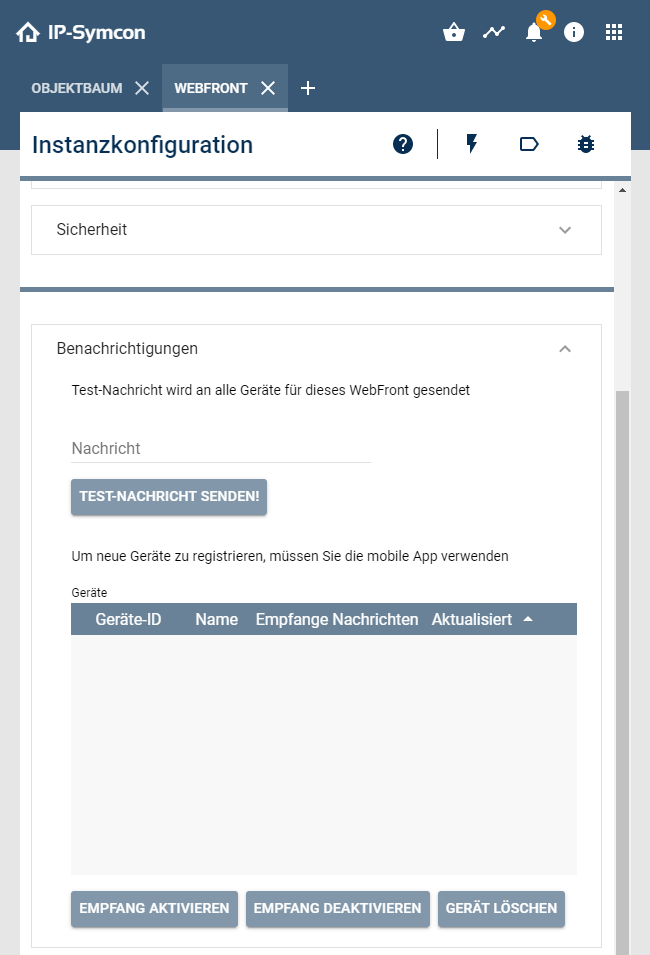
Registering to the push message service
The first time a mobile device successfully logs in to a WebFront, that device will automatically be added to the push message service for this Configurator. If no push messages are to be sent to this device, then this device must be explicitly deactivated for reception in the configurator. Note that if the password for the configurator is changed or the mobile access is completely disabled, the registration to the push message service remains untouched. If a device is completely removed from the list, it will be handled as an unknown device at the next login and added to the push message service again.
Notification Control
The messages are sent via Notification Control.
Further information can be found under Notification Control.