Documentation
Time Widget
The Time Widget allows you to view the current date and time in the widget area of a TabPane. If no custom display format is set, the presentation depends on the language set in the web browser. You can choose between the standard formats "Hidden", "Short", "Medium", "Long" and "Complete" for the date format and the time format. A custom format can be entered, according to the datePattern-table at dojotoolkit.org/reference-guide/dojo/date/locale/format.html.
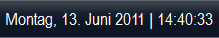
Properties
- Date format: A predefined pattern for date formatting the can be selected here.
- Time format: Like date formating, a predefined pattern for time formatting can be selected here.
- User-defined format: Optionally, a custom format can be specified here.