Documentation
Cyclic
This type of event is executed at a specific time and is repeated cyclically. The point of time is defined by a combination of "Day Pattern" and "Time Pattern".

Scripts that are run by a cyclic event offer these System Variables
Day Pattern:
There are 5 different options
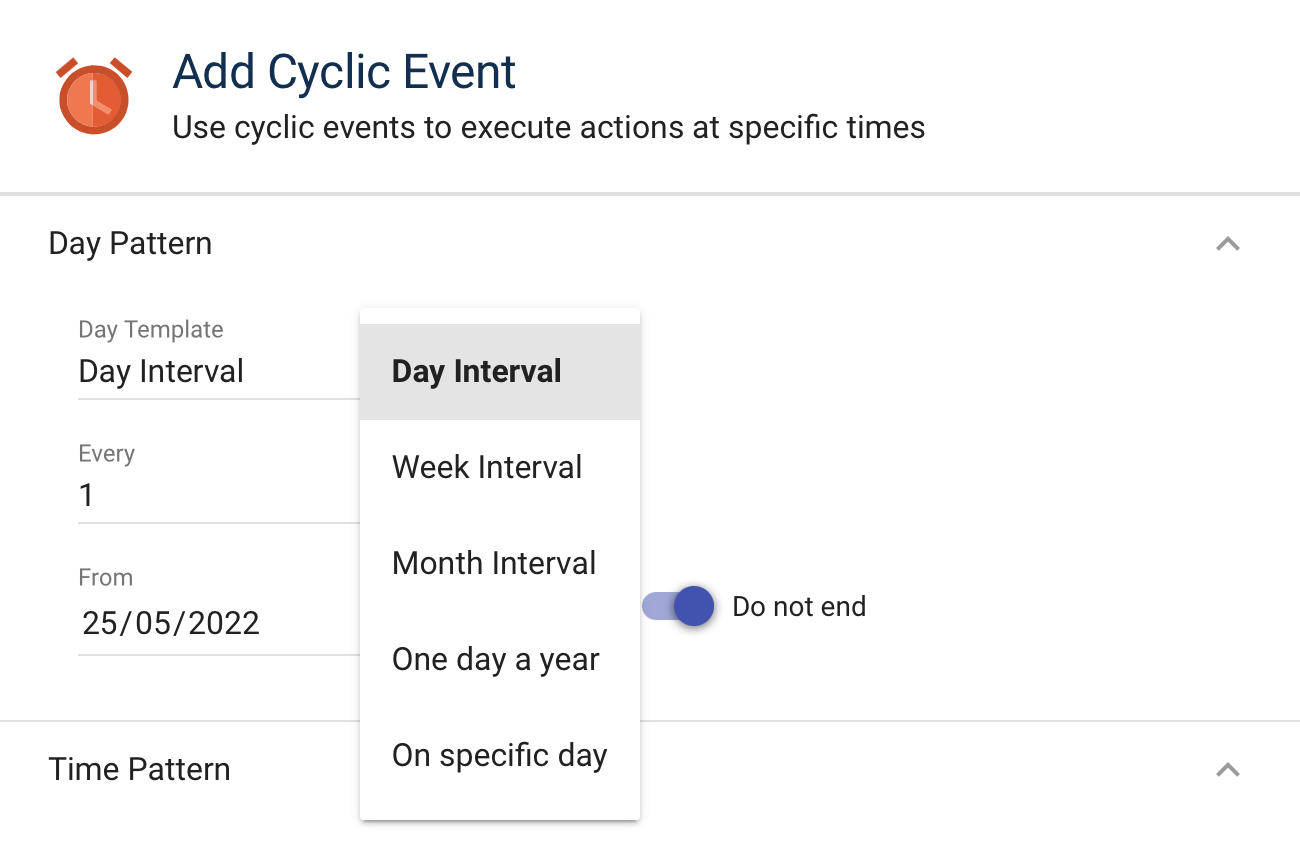
| Day Pattern | Description |
|---|---|
| Day Interval | Defines a day interval (1 = every day; 2 = every second day; ...) in which the event is executed. |
| Week Interval | Defines a week interval (1 = every week; 2 = every second week; ...) and the days in which the event is executed. |
| Month Interval | Defines a month interval (1 = every month; 2 = every second month; ...) and the days in which the event is executed. |
| One day a year | Defines a specific day in the year on which the event is executed. |
| On specific day | Defines a specific date on which the event is executed. |
Time Pattern:
There are 4 different options
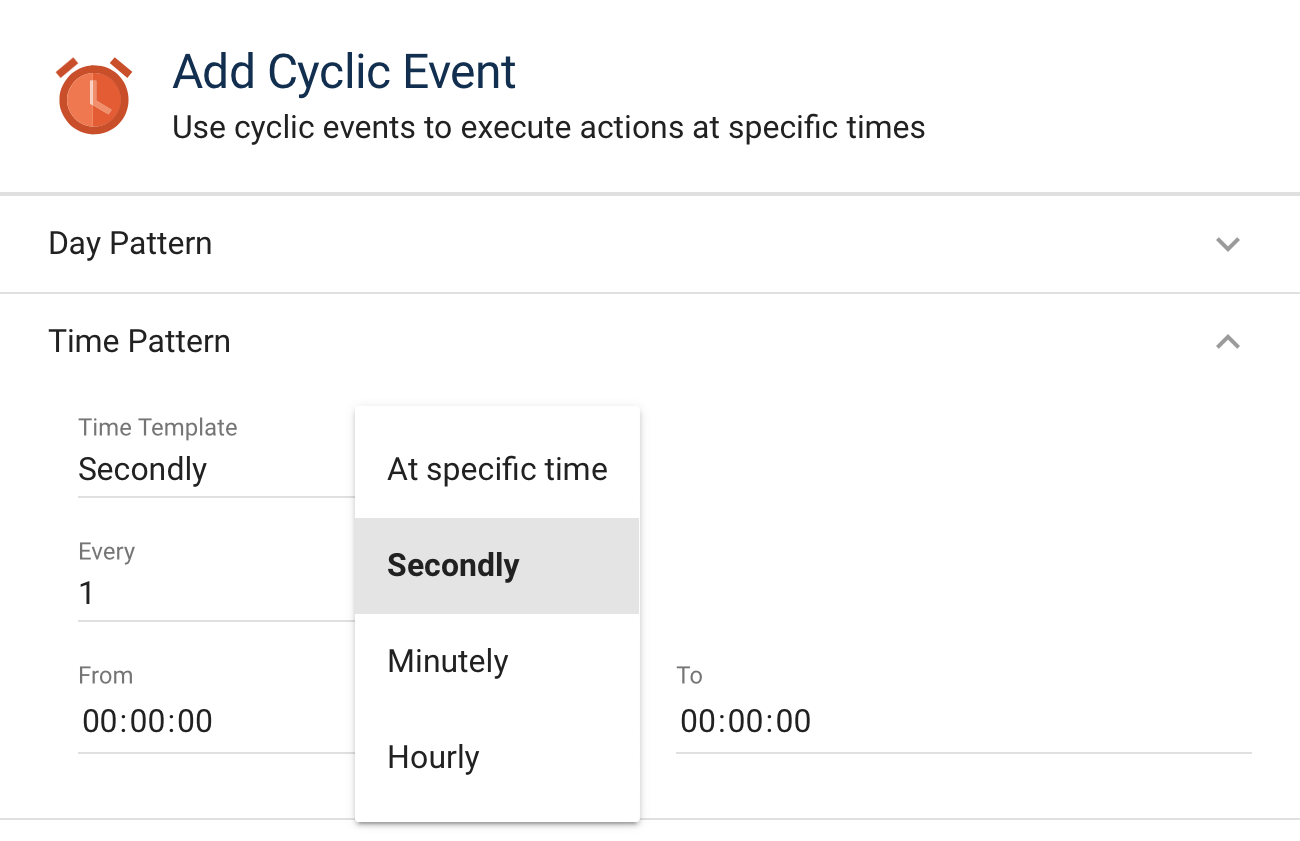
| Time Pattern | Description |
|---|---|
| At specific time | Defines a specific time on which the event is executed. |
| Secondly | Defines a second interval on which the event is executed. |
| Minutely | Defines a minute interval on which the event is executed. |
| Hourly | Defines an hour interval on which the event is executed. |
Special Options:
From/To:
It is possible to define start and end time.
| Setting | Description |
|---|---|
| On Day Pattern | Defines the date interval in which the event is active. |
| On Time Pattern | Defines the daily interval in which the event is active. |
| From | Start Time = Defines the beginning of the interval. |
| To | End Time = Defines the end of the interval. |
| "Do not end" | No end time. If deactivated, the "To" option is displayed. |
Examples:
Every friday at 09:00:
Day Pattern = Weekly with value one and Friday checked
Time Pattern = At specific time with 09:00:00
Every 5 minutes from 12:02:10 until 16:00:00:
Day Pattern = Daily with value 1
Time Pattern = Minutely with value 5
From: 12:02:10 To: 16:00:00
No hook at "Do not end"
First execution at 12:02:10
Second execution at 12:07:10
...
--continuing until-->
...
Last execution at 15:57:10