Documentation
Formula
The "Formula" module offers the option of calculating up to 8 values based on a user-defined formula with up to 8 different input values.
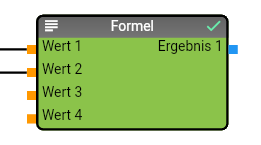
Properties
| Name | Description |
|---|---|
| Formula | PHP code to be executed when the module is called. The values of the input are available via the variables $value1, $value2, $value3, $value4, $value5, $value6, $value7 and $value8. The result can be returned to the logic script via the variables $result1, $result2, $result3, $result4, $result5, $result6, $result7 and $result8. |
| Number of outputs | Number of data points at the output (value range 1-8) |
| Number of inputs | Number of data points at the input (value range 1-8) |
data points input
| Name | Description |
|---|---|
| Value 1 | Data point for value 1 |
| Value 2 | Data point for value 2 |
| Value 3 | Data point for value 3 |
| Value 4 | Data point for value 4 |
| Value 5 | Data point for value 5 |
| Value 6 | Data point for value 6 |
| Value 7 | Data point for value 7 |
| Value 8 | Data point for value 8 |
data point output
| Name | Description |
|---|---|
| Result 1 | Result 1 from the calculation with the user-defined formula. |
| Result 2 | Result 2 from the calculation with the user-defined formula. |
| Result 3 | Result 3 from the calculation with the user-defined formula. |
| Result 4 | Result 4 from the calculation with the user-defined formula. |
| Result 5 | Result 5 from the calculation with the user-defined formula. |
| Result 6 | Result 6 from the calculation with the user-defined formula. |
| Result 7 | Result 7 from the calculation with the user-defined formula. |
| Result 8 | Result 8 from the calculation with the user-defined formula. |