Documentation
Or
The "Or" module offers the option of implementing a logical OR link in the logic script.

Properties
| Name | Description |
|---|---|
| Number of inputs | Provides 2 to 8 module inputs. |
data points input
| Name | Description |
|---|---|
| Value 1 | Data point for comparison value 1 |
| Value 2 | Data point for comparison value 2 |
data point output
| Name | Description |
|---|---|
| Result | Returns TRUE if the value of one input is TRUE. |
Application example
Given are 2 Homematic actuators for controlling a garden irrigation system and 1 Homematic actuator that acts as the main switch for the irrigation system:
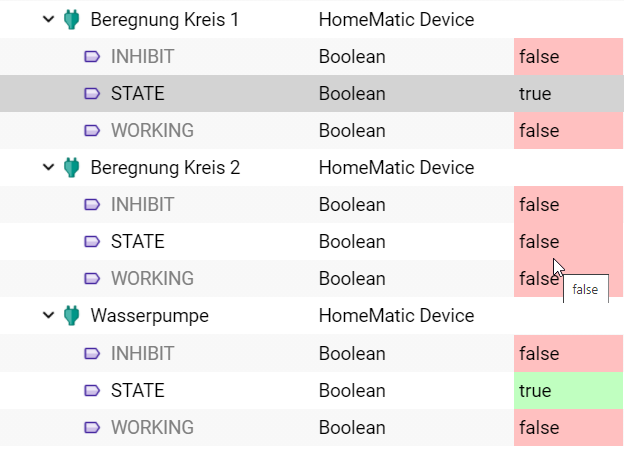
A logic script is now to be created in Logic Scripts that automatically controls the garden pump. If one of the two irrigation actuators is activated, the main switch should also be activated. If both actuators are off, the main switch should also be deactivated.
You can implement this behavior using an Or module; predefined modules for the instances can be found in the object tree of the logic script editor.
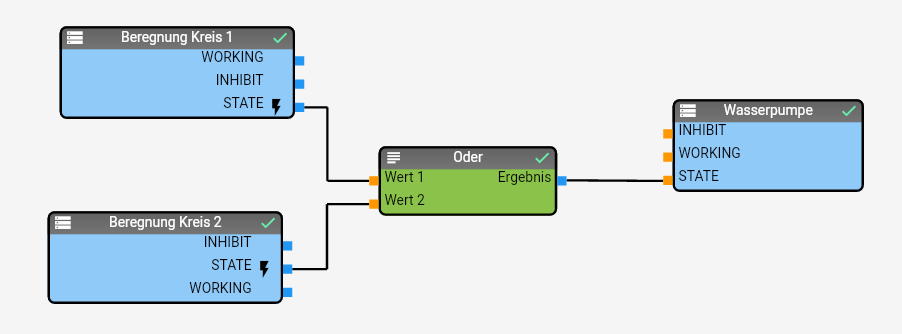
How it works:
-
A change to the "STATE" outputs of the irrigation circuit automatically calls up the logic script as soon as one of the two irrigation actuators is switched (regardless of whether via a visualization, a weekly schedule or another script).
-
If one of the two actuators has been activated, the or returns TRUE and activates the main switch .
-
If both actuators are deactivated, the OR returns FALSE and deactivates the main switch again.

For automatic execution of the logic script when the variable is changed, you must set the "Logic Script execution" property of the "Read instance" module to the value "On change"
