Documentation
When falling below
The "When falling below" module enables the logic script to be executed when a variable falls below a certain value.
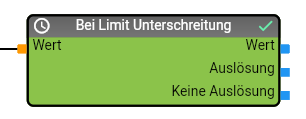
Properties
| Name | Description |
|---|---|
| Value for triggering | Value below which the module should trigger. |
| Trigger subsequent events | If this option is activated, the module triggers each time the variable changes if the value is below the specified limit. If the option is deactivated, the module only triggers once; the module only triggers again if the value exceeds the limit and falls below it again. |
data points input
| Name | Description |
|---|---|
| Value | Data point of the variable whose undershoot should trigger execution of the logic script. |
data point output
| Name | Description |
|---|---|
| Value | Data point of the variable. The following branch of the logic script is only executed if the "Update" output also returns TRUE. |
| Triggering | Data point of the module that returns TRUE if the value of the linked variable has fallen below the specified value. The subsequent branch of the logic script is only executed if the value has fallen below the specified value. |
| No triggering | Data point of the module that returns TRUE if the value of the linked variable has not fallen below the specified value. The subsequent branch of the logic script is only executed if the value has not fallen below the specified value. |