Documentation
Convert range
The "Convert range" module offers the option of converting a value from one value range to another value range. For example, it is possible to use the module to convert a value in the range 0 to 1 to the value range 0 to 100.
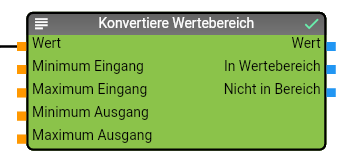
Properties
| name | description |
|---|---|
| Outputs range | Activates the data points at the "In range" and "Not in range" output. These data points are not activated by default. |
| Inputs Limit | Activates the data points at the input for the limits ("Minimum input" and "Maximum input"). These data points are not activated by default. |
| Maximum input | Specifies the maximum for the input range of the value, is only used if the data points for the limits are not activated. |
| Minimum input | Specifies the minimum for the input range of the value, is only used if the data points for the limits are not activated. |
| Maximum output | Specifies the maximum for the output range of the value, is only used if the data points for the limits are not activated. |
| Minimum output | Specifies the minimum for the output range of the value, is only used if the data points for the limits are not activated. |
| Rounding to digits | Specifies the number of digits to be used for rounding the converted value. |
data points input
| Name | Description |
|---|---|
| Value | Value to be inverted |
| Minimum input | Minimum value for the input range. This data point is only available if the "Connector for limits" property has been activated. |
| Maximum input | Maximum value for the input range. This data point is only available if the "Connector for limits" property has been activated. |
| Minimum output | Minimum value for the output range. This data point is only available if the "Connector for limits" property has been activated. |
| Maximum output | Maximum value for the output range. This data point is only available if the "Connector for limits" property has been activated. |
Output data points
| Name | Description |
|---|---|
| Value | Converted value |
| In range | Returns "true" if the value to be converted was within the minimum and maximum. This data point is only available if the "Connector for range check" property has been activated. |
| Not in range | Returns "true" if the value to be converted was outside the minimum and maximum. This data point is only available if the "Connector for range check" property has been activated. |