Documentation
Repository
The panel repository offers all available logic script modules, which can be placed on the drawing area simply by "drag and drop".
The repository offers the following options for finding modules:
Alphabetical sorting
Select the Alphabetical sorting option to sort all available modules in the repository by name.
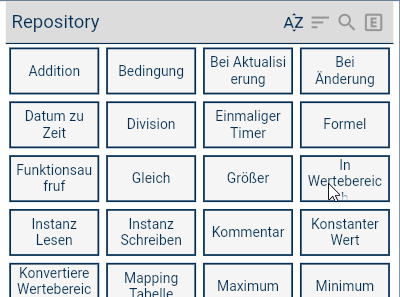
Grouped by usage
Select the option Grouped by usage () to group all available modules in the repository according to their usage:
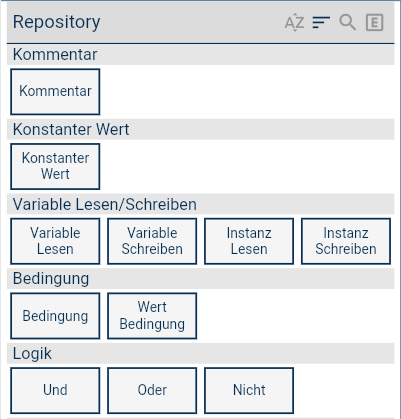
Search by ID
Select the Search by ID option to search for all available modules that can be used for a specific ID in IP-Symcon.
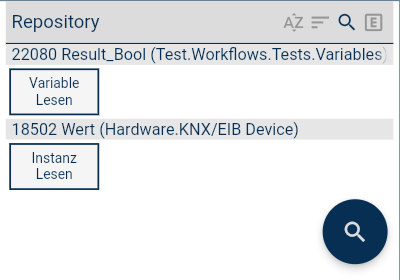
Click on the "Search" button to search for modules for an IP-Symcon object. After clicking on the "Search" button, the dialog for searching for an ID is opened:
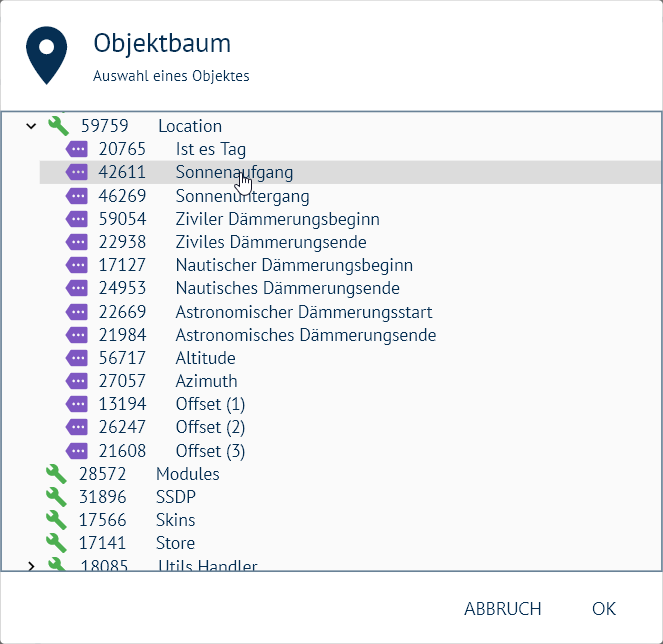
After selecting an ID and confirming with OK, all available modules for the selected object are displayed.
Expert mode
Select the option Expert mode () to activate the "Expert mode", after activating the option the repository also displays rarely used modules.

An overview of the relevant IP-Symcon properties, regardless of the object type, can be found in the section The properties
Overview of the modules
For a better overview, the editor modules have been grouped according to their use.
Actions
Executing special actions
| Custom Action | Execute any PHP code |
| Function call | Call an IP Symcon instance function. |
| IRTrans | Sending IR commands. |
| Log Message | Writing the log message. |
| Mail Notification | Sending a mail notification. |
| Push Notification | Sending a push notification. |
| Script execution | Calling scripts |
| Variable with ID | Modification of a variable with referencing by ID at runtime. |
Condition
Evaluation of conditions
| Conditional value | Set value if a certain condition applies |
| Condition | Conditional branching |
Documentation: Comment
Insert comments into the logic script.
Events
Define events to start the automation automatically
| On change | Execution of the logic script when a variable is changed. |
| On update | Execution of the logic script when a variable is updated. |
| At specific value | Execution of the logic script when a certain variable value is reached. |
| When exceeded | Execution of the logic script when a variable value is exceeded. |
| When falling below | Execution of the logic script when the value falls below a variable value. |
| weekly schedule (1 group) | Weekly plan with 1 group. |
| Weekly schedule (2 groups) | Weekly schedule with 2 groups. |
| Weekly schedule (7 groups) | Weekly schedule with 7 groups. |
Information
Informationen auslesen
| Script Information | Information on the current script execution |
| System Information | Date and time of the IP Symcon system |
| Variable Inforamtion | Information on a variable |
Constant
Define constant values
Logic
Logical modules
| Not | Logical non |
| Or | Logical Or |
| And | Logical and |
Mapping table
Create complex mapping logic.
Mathmatics
Perform mathematical operations.
| Addition | Addition of two or more values |
| Division | Division of two values |
| Formula | Calculation of a value based on a user-defined formula. |
| Maximum | Maximum of several values |
| Minimum | Minimum of several values |
| Modulo | Calculation of the modulo of two values |
| Multiplication | Multiplication of two values |
| Rounding | Rounding a value |
| Subtraction | Subtraction of two values |
Sublogic scripts
Combine several modules into a sublogic script
| Sublogic script Parameter | Create sublogic script parameters. |
| Sublogic Script Output | Create sublogic script output. |
| Sublogic script Input | Create sublogic script input. |
| Sublogic script Module | Create sublogic script. |
Timer
Definition of timers.
| Once a day | Cyclical timer with daily triggering. |
| One time Timer | One-time execution of a timer. |
| Timer Variable | Timer with variable for displaying the remaining running time. |
| Timer cyclic minute | Cyclical timer with triggering at one-minute intervals. |
| Timer cyclic second | Cyclical timer with triggering at one-second intervals. |
| Timer cyclic hour | Cyclical timer with triggering at hourly intervals. |
Conversion
Conversion of values to another data type
| Date to String | Converts a Unix timestamp into a string |
| Date to time | Converts a Unix timestamp into the individual time components. |
| Format message | Formats several values into one message. |
| Invert value | Inverts a value |
| Value to Boolean | Converts a value into a Boolean. |
| Value to float | Converts a value into a float. |
| Value to integer | Converts a value into an integer. |
| Value to string | Converts a value into a string. |
| Convert range | Convert a value from one value range to another. |
| Time to Date | Converts individual time components into a Unix timestamp. |
Read/ write variables
Reading and writing variables and instances.
| Read Instance | Instances as input of a logic script |
| Write Instance | Instances as the output of a logic script |
| Read Variable | Variable as input of a logic script |
| Write Variable | Variable as the output of a logic script |
| Logic Script Variable | Create variable through the logic script |
Compare
Compare values
| Equal | Comparing values for equality or inequality |
| Larger/smaller | Compare values to Greater than, Greater equal to, Equal to, Smaller equal to or Smaller. |
| In value range | Checks a value for a specific value range |