Documentation
Outputs
To define the outputs of a mapping module, press the menu button of the Outputs property of your mapping module. The definition of the inputs is loaded and displayed:
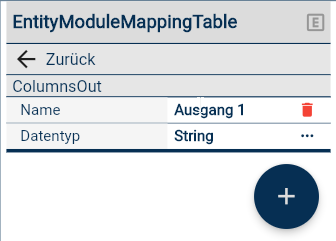
To configure an output of the mapping module:
- Add a new entry to the selection using +.
- Select the entries one after the other and edit their properties (see below).
- Once you have defined all outputs, exit the editor by clicking the Back button.
The following options are available
| Name | Description |
|---|---|
| Name | Name of the output |
| Data type | Defines the data type of the output, the following options are available: Boolean, Integer, Float, String |