Documentation
Mappings
To define the individual mappings of a mapping module, press the Edit button of your mapping module. The definition of the mappings is loaded and displayed:
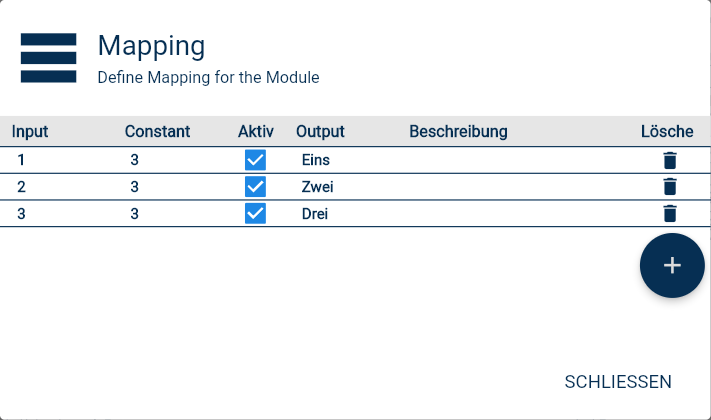
The editor provides a column for each input and for each output; when evaluating the module, the first entry in the list is used where all values at the input match.
To configure a mapping of the mapping module:
- Add a new entry to the selection using +.
- Select the value for the mapping for each input.
- With "Active" you can deactivate a mapping without having to delete it immediately.
- Select the desired value for each output.
- Description provides a brief documentation of the current mapping line. This entry has no effect on the actual execution of the module.
- Once you have defined all outputs, exit the editor by clicking the Back button.